
When we use WhatsApp to send messages, we always see check marks appearing at the bottom right of the message. Generally, there are three types: one gray check mark, two gray check marks, or two blue check marks. Sometimes, a clock or clock face icon also appears. What do these mean? Does it indicate that the message has not been sent? Or that the account has been blocked?
Today, I'll share what the different check marks on WhatsApp signify.
01 WhatsApp Check Marks Represent Communication Status
WhatsApp categorizes message statuses into three different stages, distinguished by different check marks, which can be treated as "read receipts."
1.1 One Gray Check Mark
- One gray check mark indicates that WhatsApp has successfully sent your message, but it has not yet reached the recipient's device (phone/computer/web version).
- The next step from one gray check mark is to turn into two gray check marks, which is influenced by several factors, such as the recipient's internet connection, whether their device is turned on, and whether they have blocked you.
- If you see a clock or clock face icon, it means that the message has not yet been sent or delivered, likely due to a network connection issue.
1.2 Two Gray Check Marks
- When two gray check marks appear next to your message, it means the message has successfully been delivered to the recipient's device but has not yet been opened or read. Even if the recipient's phone is off, if the message has reached their computer or web version or any other device, it will turn from one gray check mark to two.
- In group chats, two gray check marks will appear only when everyone in the group has received your message.
1.3 Two Blue Check Marks
Gray check marks turning blue indicate that the recipient has read your message.
In group chats, two blue check marks will appear only after every member of the group has seen the message.
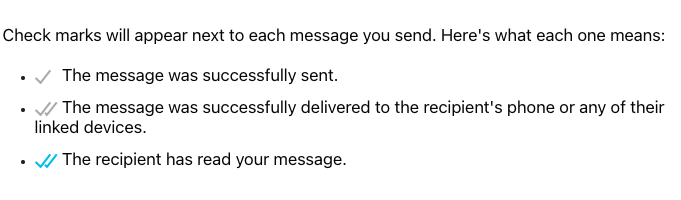
02 What Does It Mean When Read Receipts Are Not Displayed?
If you do not see two blue check marks or a blue microphone icon next to a message you've sent, it could be because:
- You or the recipient may have disabled read receipts in the privacy settings.
- The recipient may have blocked you.
- The recipient has not yet opened your conversation.
- You or the recipient may be experiencing network connection issues.
- Read receipts might not be sent to you the first time the recipient receives your message.
- The date and time settings on your or the recipient's phone may be incorrect.
03 How to Turn Off Read Receipts?
To disable read receipts, go to Settings > Privacy, then turn off Read Receipts.
- If you disable read receipts, you might not see who has viewed your status updates, and others won’t be able to see when you’ve viewed theirs.
- If you disable read receipts, you also won’t see others’ read receipts. This means you won't know if others have read your messages, and they won't know if you have read theirs.
04 How to Make Good Use of WhatsApp's Check Marks?
WhatsApp’s check marks can represent more than just the read status of messages. Used wisely, we can notice many details that we might not have seen before.
WADesk has a number collection feature that helps us gather and develop customer relationships. This function searches Google Maps through AI for registered businesses, and their information, including phone numbers, email addresses, websites, and physical addresses, is extracted.
Then, using WADesk’s WhatsApp mass messaging feature, after sending messages to a batch of customers, we can use the read receipts to optimize promotional effects.
Immediate Follow-up. When you see that a message has been read, it's a good opportunity to follow up. You can send further information, asking if the customer is interested in your product or service, or if they have other questions.
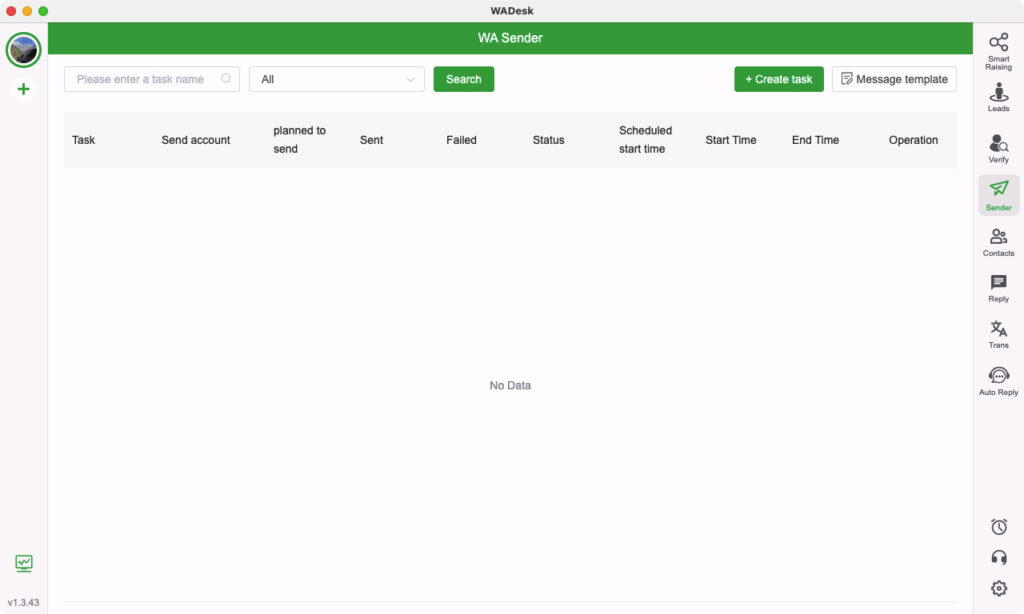
Optimize Sending Times. By observing when customers frequently check and respond to messages, you can adjust future message sending times to improve read and response rates.
Personalize Content. If you notice that certain types of messages have higher read receipts than others, it may indicate that this type of content is more popular with your target customer group. Based on this data, you can personalize your message content to match customer interests and needs.
About personalized marketing, WADesk has customer information management capabilities, allowing you to note basic customer information, sales stages, tag them, or record exclusive customer details in a memo. This helps us communicate with different customers in different styles and content for conversion and follow-up.
Test and Adjust Strategies. You can test different types of messages (such as text, images, videos, etc.) to see which are more engaging to customers. Adjust your strategies and content based on feedback from read receipts.
Build Detailed Customer Profiles. Read receipts can also help you build more detailed customer profiles. For instance, you can identify which customers respond positively to certain product messages and which usually do not reply. This information can help you better understand your customer base.
Improve Customer Service Quality. If a customer does not take action after reading important information, this may be a good opportunity to offer additional help and continue following up.
Great news! WADesk is now offering a limited-time benefit—new users can try it free for 3 days!Each ID is limited to one redemption. Scan now or click the link to contact customer service!
