You may know that Google is one of the largest advertising platforms, and you might also know that AdMob can help apps generate revenue. But as an advertiser, are you familiar with AdMob? Have you ever advertised on Google AdMob?Recently, some BigSpy users have observed a trend where many of their competitors are choosing Google AdMob as their first advertising platform. This has sparked curiosity about why AdMob is becoming the go-to choice. If you are interested, you can read this article to learn about the features and advantages of Google AdMob. You can also visit the Google AdMob advertising tool page on BigSpy to explore more advertising examples in practice.

What is Google Admob?
AdMob is a mobile advertising platform developed by Google that allows app developers to monetize their mobile apps by integrating ads into them. For advertisers, AdMob provides a way to reach potential customers through mobile advertising. It supports various ad formats including banner ads, interstitial ads, video ads, and native ads that can be integrated seamlessly into mobile apps.
Using AdMob, advertisers can target specific audiences based on factors like location, interests, behavior, and device type, ensuring that their marketing messages are shown to the most relevant users. The platform also leverages Google’s extensive advertising technology and insights to optimize ad performance and maximize return on investment (ROI).
AdMob integrates with Google Ads, allowing advertisers to manage their mobile app campaigns alongside their other Google advertising efforts, making it easier to coordinate and analyze cross-platform strategies. This integration also facilitates detailed analytics and reporting features, helping advertisers understand how their ads are performing and how they can improve their strategies to engage users more effectively.
Why do advertisers choose Google admob to advertise?
Google AdMob is a popular choice among advertisers for several reasons:
- Wide Reach: Google AdMob is part of the Google ecosystem, which means advertisers can leverage Google's vast network to reach millions of users across various apps and devices. This extensive reach is highly appealing for brands looking to maximize their visibility.
- Advanced Targeting: AdMob provides advanced targeting options that allow advertisers to reach specific demographics, interests, and behaviors. This means that advertisers can tailor their campaigns to target the right audience, enhancing the effectiveness of their ads.
- Integration with Google Ads: AdMob integrates seamlessly with Google Ads, allowing advertisers to manage their mobile app ads alongside their other Google advertising campaigns. This integration helps in streamlining the campaign management process and optimizing ad performance across different platforms.
- Analytics and Reporting: AdMob offers robust analytics and reporting tools that help advertisers track the performance of their ads in real-time. These insights are crucial for making informed decisions and optimizing campaigns for better results.
- Monetization Flexibility: AdMob not only helps advertisers reach their audience but also provides app developers with various tools to monetize their apps effectively. This dual benefit is attractive for advertisers who also have apps and want to monetize their user base.
- Cost-Effectiveness: With cost-per-click (CPC) and cost-per-impression (CPM) pricing models, AdMob provides a cost-effective way for advertisers to manage their budgets and achieve a good return on investment.
What types of ad formats does Google AdMob support?
Google AdMob offers several ad formats tailored for mobile apps, including:
- Banner Ads: These are typically displayed at the top or bottom of an app and can feature text, images, or video content.
- Interstitial Ads: Full-screen ads that appear at natural transition points, like between game levels or during app load screens.
- Rewarded Ads: Users can choose to watch these ads in exchange for in-app rewards, making them popular in gaming apps.
- Native Ads: These ads match the look and feel of the app content, providing a seamless user experience.
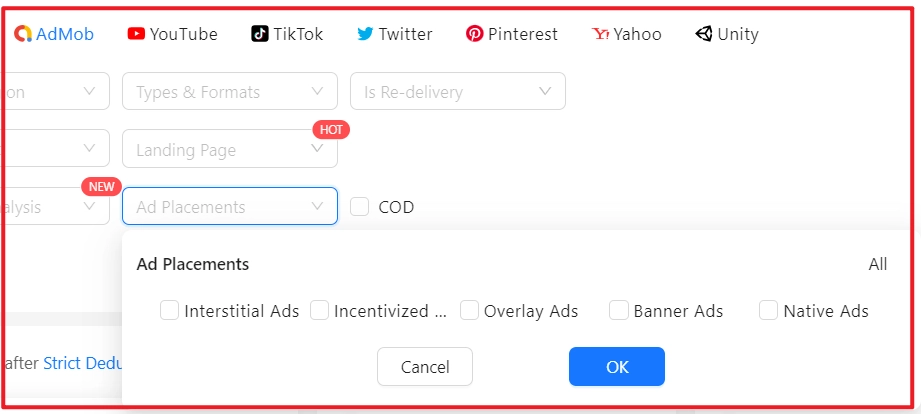
How to advertise on Google AdMob?
To advertise on Google AdMob, follow these steps:
- Sign Up: Create an AdMob account using your Google account.
- App Setup: Register your app with AdMob and obtain an app ID.
- Ad Unit Setup: Create ad units for your app, selecting the appropriate ad formats such as banner, interstitial, or rewarded ads.
- Integrate SDK: Implement the AdMob SDK into your app to start showing ads.
- Launch Campaigns: Configure your ad targeting options and budget, then launch your advertising campaigns.
These steps enable you to manage and optimize your ads to reach your desired audience effectively.
What kind of advertisers are suitable for advertising on Google AdMob?
Advertisers that can benefit from advertising on Google AdMob include those with mobile applications seeking to increase downloads, enhance user engagement, or promote in-app purchases. This platform is particularly beneficial for businesses in the gaming, e-commerce, and entertainment sectors. AdMob helps reach a broad mobile user base, offering various ad formats like interstitial, rewarded, and banner ads, suited for different marketing strategies and user experiences.
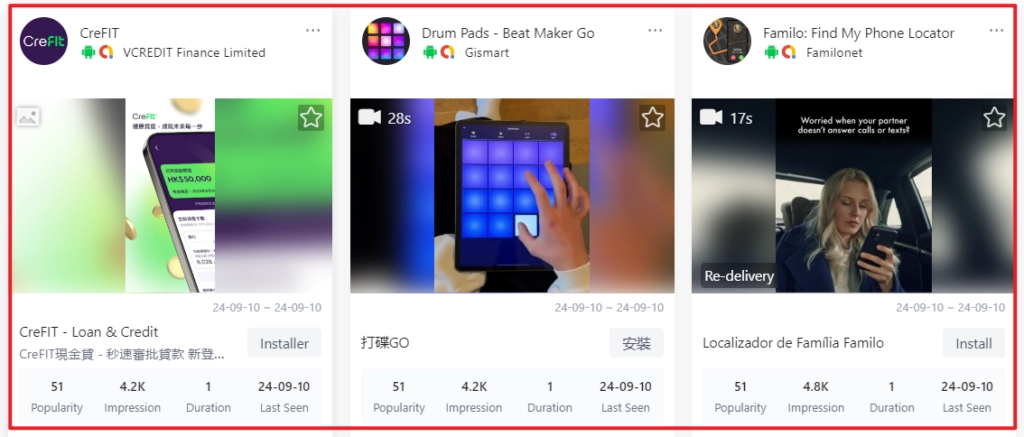
Final thoughts: Optimize your Google Admob advertising strategy and maximize your ROI
As one of the top advertising platforms, Google AdMob offers a range of ad formats for advertisers to promote their products. To maximize the effectiveness of your ads, it's important to know the platform well. Before you start advertising on Google AdMob, consider using BigSpy's ad spy feature to check out top-performing ad examples and gather ideas for creating ads that will work well on Google AdMob.