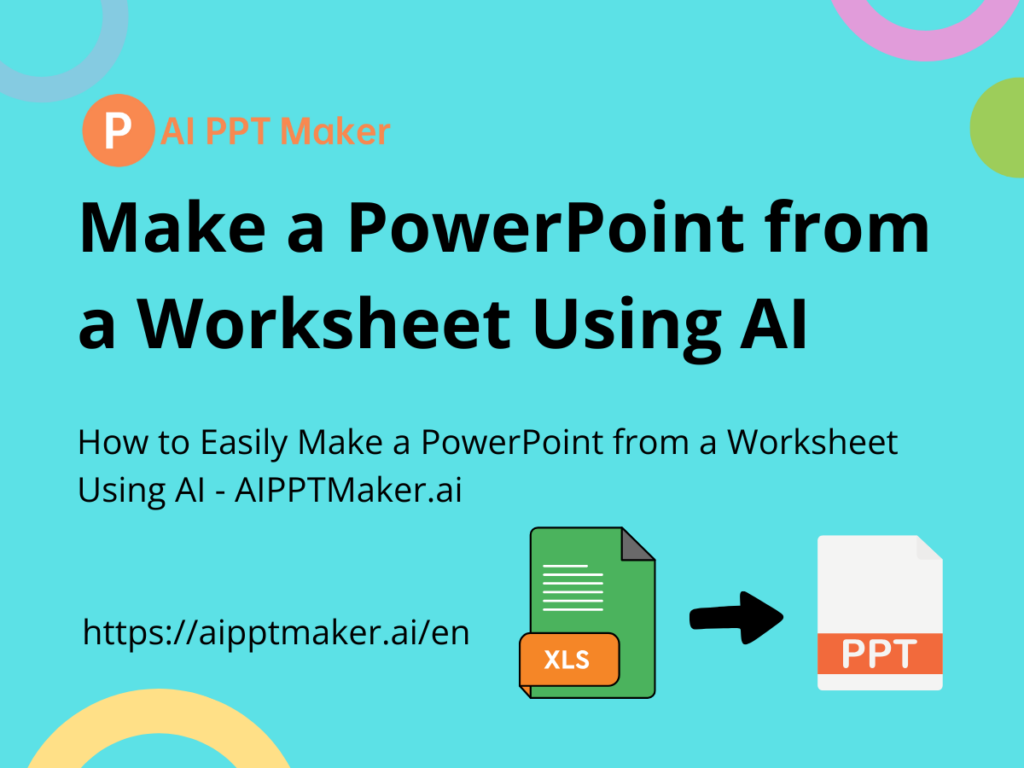
Introduction
Creating a PowerPoint from a worksheet, such as an Excel file or Google Sheets, can be a time-consuming process. Many people spend hours copying data, organizing slides, and formatting presentations. However, there is now an easy way to make a PowerPoint from a worksheet using AI technology. This blog will guide you through how to make a PowerPoint from a worksheet in just a few steps by using AI PPT Maker —a free and simple online tool that speeds up the process.
Whether you’re a student, teacher, business professional, or someone preparing for a presentation, AI PPT Maker allows you to quickly turn your worksheet data into a professional presentation.
Why Would You Want to Make a PowerPoint from a Worksheet?
If you’ve ever worked with data, you know how valuable it is to organize it in a worksheet, like Excel or Google Sheets. But presenting that data in a clear and engaging way is a different challenge. PowerPoint presentations are one of the most popular formats for sharing ideas, reports, and analyses.
When you make a PowerPoint from a worksheet, it becomes much easier to convey complex information. But manually converting a worksheet into a PowerPoint presentation can be both time-consuming and tedious. Thankfully, AI technology offers a solution.
Meet AI PPT Maker
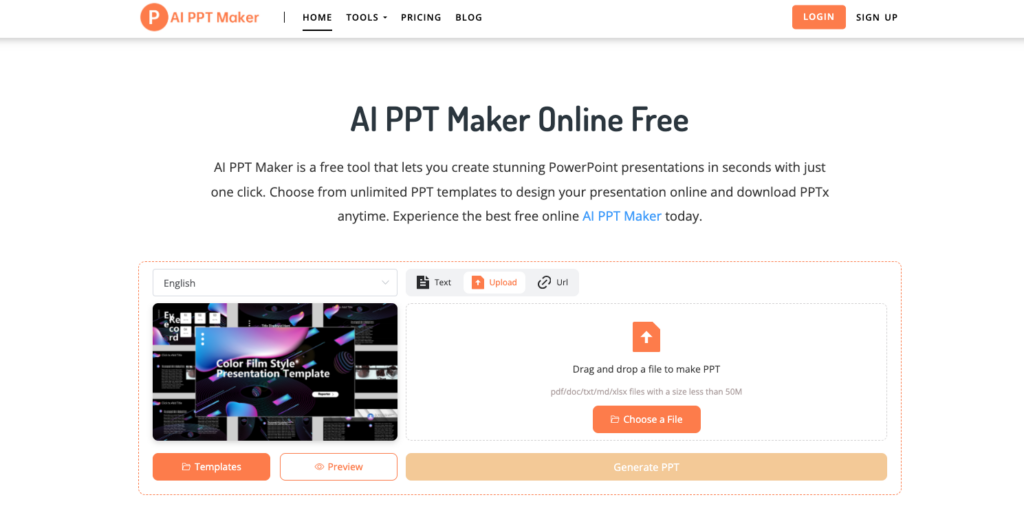
One of the best tools for making a PowerPoint from a worksheet is AI PPT Maker. This online tool is designed to take the data from your worksheet and automatically generate a PowerPoint outline. You can then use the AI features of the platform to modify the outline or regenerate it based on your needs. Here are some of the key features of AI PPT Maker:
- Supports Multiple File Formats: AI PPT Maker supports a variety of worksheet formats, including Excel (Xlsx), Google Sheets, and other common worksheet types. You can upload files up to 50MB in size, which is more than enough for most users.
- Fast and Easy: The tool is designed to be intuitive and user-friendly. You don’t need any special skills to use it, and it doesn’t require any downloads. Just upload your file and let the AI do the work.
- Completely Free and No Login Required: Unlike many online tools that require registration or payment, AI PPT Maker is entirely free to use. You can make a PowerPoint from a worksheet without even having to log in.
- Customizable Output: The AI-generated outline is fully customizable. You can interact with the AI to tweak the outline, add sections, and rework content to fit your presentation style.
- Final PowerPoint Generation: Once the outline is ready, AI PPT Maker generates a full PowerPoint presentation based on the structure you've approved. This feature saves you a lot of time.
Step-by-Step Guide to Make a PowerPoint from a Worksheet Using AI PPT Maker
1. Prepare Your Worksheet
Before you make a PowerPoint from a worksheet, ensure that your file is well-organized. Whether it’s Excel, Google Sheets, or another format, try to have your data structured in a way that makes sense for a presentation. For example, each row might represent a new slide, with key data points in different columns.
2. Upload the Worksheet to AI PPT Maker
Go to AI PPT Maker and select the option to upload your worksheet file. The platform supports various formats, including Excel, Xlsx, and Google Sheets. Upload your file (up to 50MB), and the tool will begin processing it.
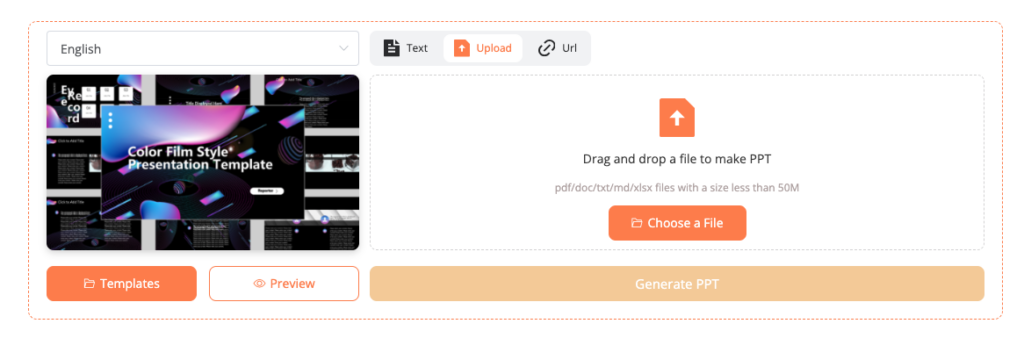
3. Generate the Outline
Once your file is uploaded, AI PPT Maker will automatically generate a PowerPoint outline based on the content of your worksheet. The AI analyzes the data to identify key points that should be highlighted in your presentation. This outline serves as the backbone of your PowerPoint.
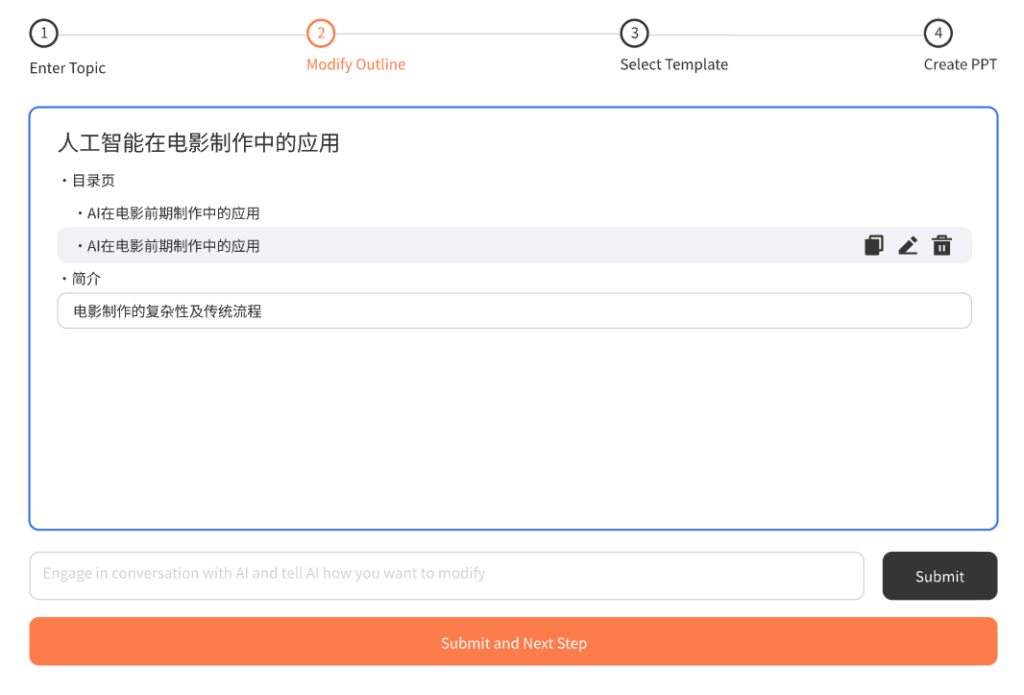
4. Interact with the AI for Customization
One of the unique features of AI PPT Maker is its ability to interact with users. If you’re not satisfied with the initial outline, you can ask the AI to modify specific sections, add new slides, or even reformat the presentation based on a different focus. This makes the tool highly flexible and allows you to tailor the content to fit your specific needs.
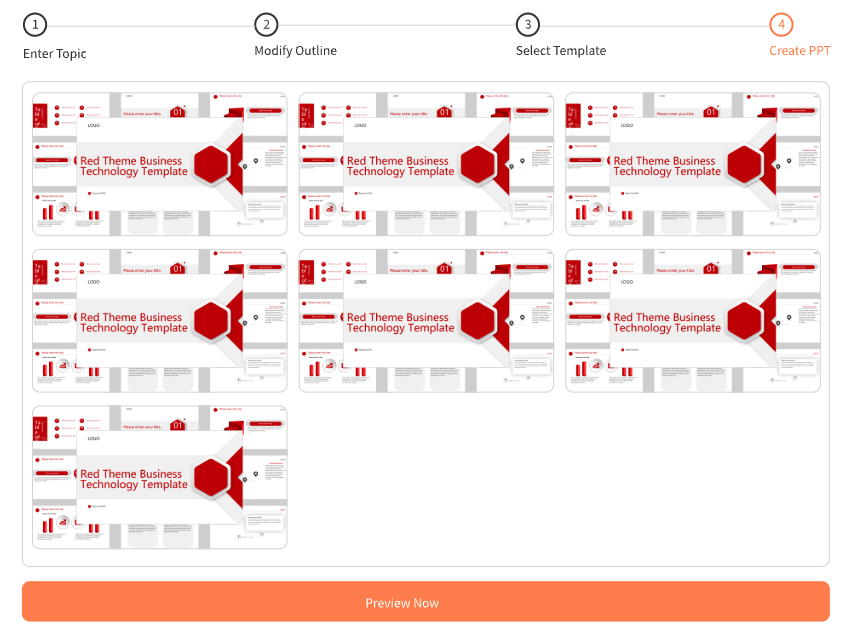
5. Finalize and Download Your PowerPoint
After you’re happy with the outline, AI PPT Maker will generate the final PowerPoint. You can then download the finished presentation and make any additional tweaks directly in PowerPoint if needed.
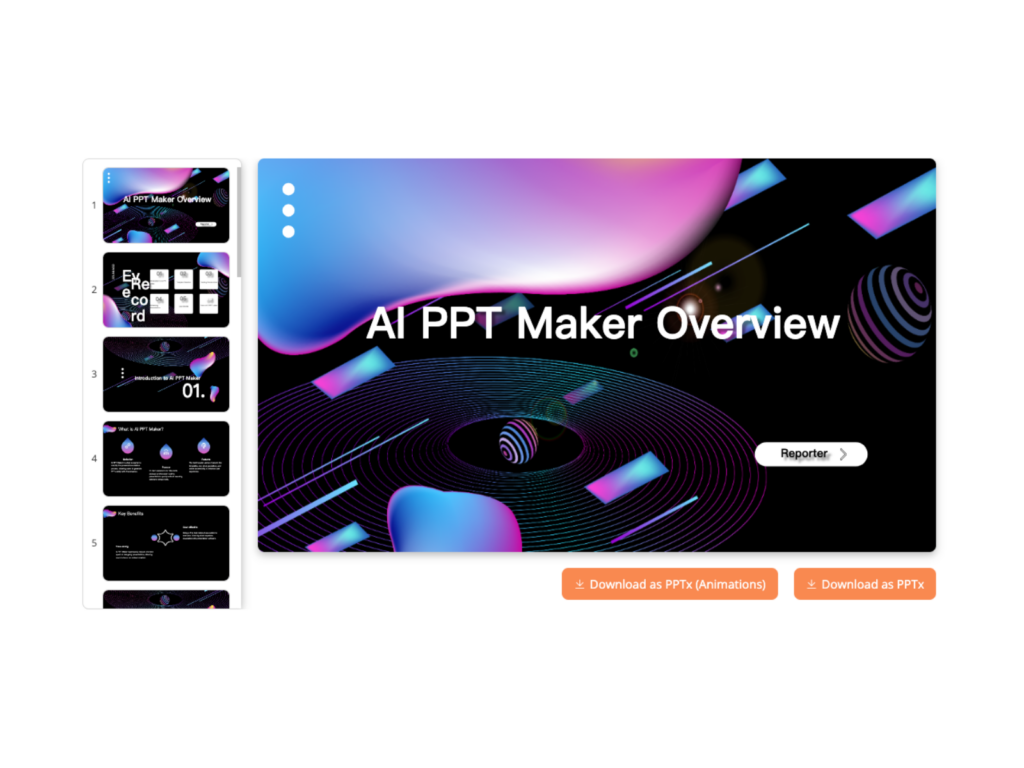
Benefits of Using AI PPT Maker to Make a PowerPoint from a Worksheet
1. Saves Time
Manually transferring data from a worksheet to a PowerPoint can take hours, especially if you have a lot of data. AI PPT Maker significantly reduces the time it takes to make a PowerPoint from a worksheet by automating the outline creation process.
2. No Design Skills Needed
Designing a PowerPoint presentation can be daunting, especially for those who don’t have experience with it. AI PPT Maker takes care of the design aspect by providing a structured outline that you can work with. The tool is designed to be easy for anyone to use, even if you’re not familiar with PowerPoint.
3. Accurate Data Representation
One of the challenges of creating a PowerPoint from a worksheet is ensuring that the data is presented accurately. AI PPT Maker automates this process and ensures that the key data points from your worksheet are accurately reflected in the final PowerPoint.
4. Interactive Customization
The ability to interact with the AI is a major advantage. Many tools only offer static templates, but AI PPT Maker allows you to have a conversation with the AI to refine the content and layout of your presentation. This ensures that you get a personalized and relevant output that meets your needs.
5. Free and No Sign-Up Required
AI PPT Maker is a completely free tool. Unlike many online platforms that require payment or a subscription, you can make a PowerPoint from a worksheet without spending a cent. Additionally, the platform doesn’t require any sign-up or login, making it hassle-free and quick to use.
Common Use Cases for AI PPT Maker
AI PPT Maker is suitable for a wide range of users, from students to professionals. Here are some common scenarios where people may want to make a PowerPoint from a worksheet:
1. Business Presentations
If you’re preparing a business presentation and have your data stored in an Excel sheet, you can use AI PPT Maker to quickly generate a professional PowerPoint. The tool helps you highlight important metrics and trends in a clear and concise way.
2. Educational Purposes
Teachers and students often use worksheets to organize information. AI PPT Maker allows educators to make a PowerPoint from a worksheet, turning class data into a structured presentation for lectures, assignments, or project submissions.
3. Project Reports
Project managers often track progress in Excel or Google Sheets. With AI PPT Maker, you can turn these reports into PowerPoint presentations that can be shared with stakeholders.
4. Financial Reports
Financial analysts and accountants frequently use worksheets for financial data. AI PPT Maker allows you to make a PowerPoint from a worksheet by automatically generating slides that represent your financial data in an easily understandable format.
Conclusion
Making a PowerPoint from a worksheet has never been easier, thanks to AI PPT Maker. This free online tool allows you to upload worksheets from Excel, Xlsx, or Google Sheets and automatically generates a PowerPoint outline that you can customize. It’s fast, user-friendly, and doesn’t require any login or sign-up. Whether you’re creating business presentations, educational lectures, or project reports, AI PPT Maker is the perfect tool for making a PowerPoint from a worksheet quickly and easily.
If you haven’t tried it yet, visit AI PPT Maker today and see how this powerful AI tool can transform your worksheet into a professional PowerPoint presentation in just a few clicks!