
Introduction
Creating compelling presentations can be a daunting task, but with the advent of artificial intelligence (AI), the process has become significantly easier and faster. In this post, we will explore the best free AI PowerPoint makers available today. These tools will help you generate stunning presentations without spending a dime. Let’s dive in!
Why Use AI PowerPoint Makers?
AI PowerPoint makers are designed to simplify the presentation creation process. They help users generate slides quickly, offer design suggestions, and even create interactive content. Whether you’re a student, educator, or professional, these tools can enhance your presentation experience.
Benefits of Using AI Tools
- Time-Saving: Quickly generate slides instead of spending hours on design and content creation.
- Cost-Effective: Many tools are available for free, making them accessible for everyone.
- User-Friendly: Most AI tools are intuitive, requiring little to no technical knowledge.
- Enhanced Creativity: AI can provide design inspiration and layout suggestions.
Best Free AI PowerPoint Makers
1. AI PPT Maker
Overview
AI PPT Maker is a unique tool that specializes in generating interactive slides. It analyzes your PowerPoint content and creates questions that engage your audience.
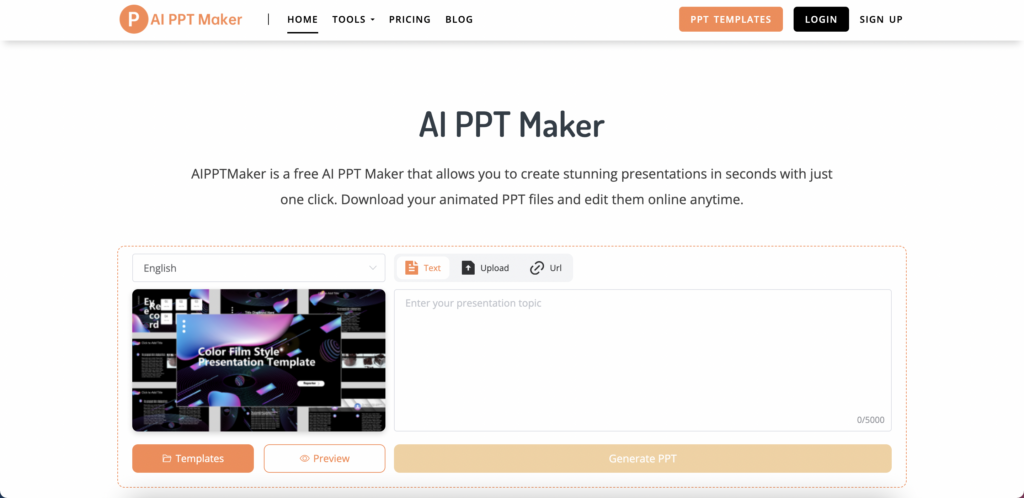
Features
- Interactive Questions: Generates tailored questions based on your slides.
- Multi-Language Support: Create content in various languages.
- Easy Integration: Download and install from AI PPT Maker.
How to Use AI PPT Maker
- Go to AI PPT Maker and access it through the PowerPoint ribbon.
- Load your presentation and click the AI button.
- Customize the type of questions based on Bloom's taxonomy.
- Generate questions, review them, and insert them into your slides.
2. ChatGPT
Overview
ChatGPT is a powerful AI model that can assist in creating content for your presentations. It can generate VBA code to produce slides based on the topic you provide.

Features
- Content Generation: Create slide content quickly.
- VBA Code Generation: Automatically generate PowerPoint slides with code.
How to Use ChatGPT
- Input a prompt specifying your topic and the number of slides.
- Copy the generated VBA code.
- Paste it into PowerPoint’s Visual Basic editor and run the macro.
3. Magic Slides
Overview
Magic Slides is an add-on for Google Slides that simplifies the transition from Google Slides to PowerPoint.
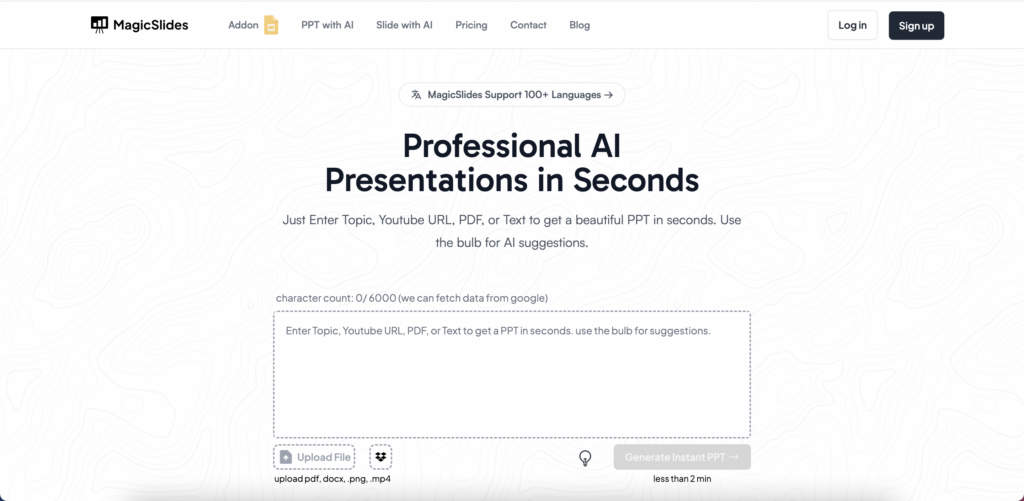
Features
- Text Summarization: Generate slides from provided text.
- High-Quality Images: Access to stock images without licensing issues.
How to Use Magic Slides
- Install Magic Slides from [magic slides.app](https://magic slides.app).
- Open a blank Google Slides presentation and click on the Magic Slides extension.
- Enter your text prompt and adjust the settings.
- Generate your slides and download them as a PowerPoint file.
4. Canva
Overview
Canva is a well-known design tool that offers a feature to convert documents into stunning presentations.
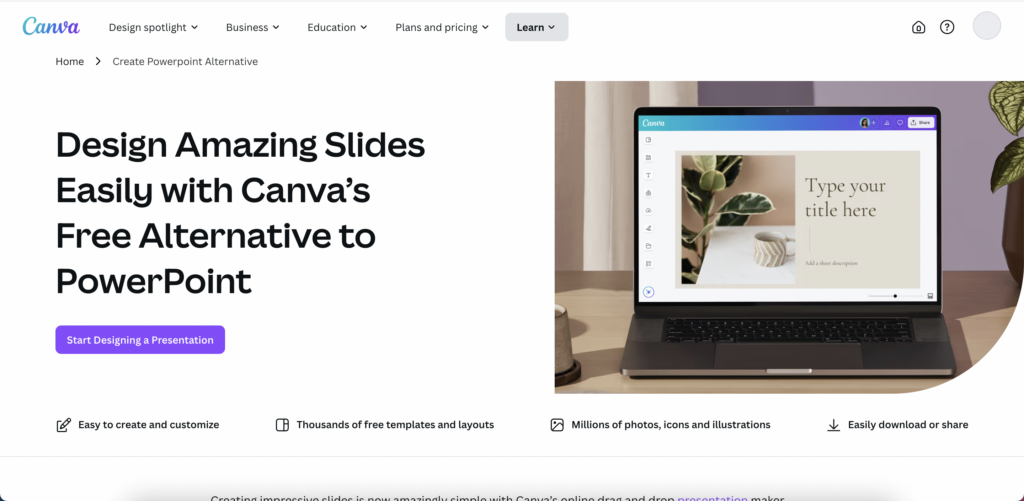
Features
- Drag-and-Drop Interface: Easy to design and customize slides.
- Diverse Templates: Access a variety of design styles.
How to Use Canva
- Open a Canva document or create a new one.
- Click the "Convert" button and select a design template.
- Edit your presentation and download it as a PowerPoint file.
5. Slidesgo
Overview
Slidesgo is a platform that provides templates and an AI presentation maker tool for creating engaging slides.
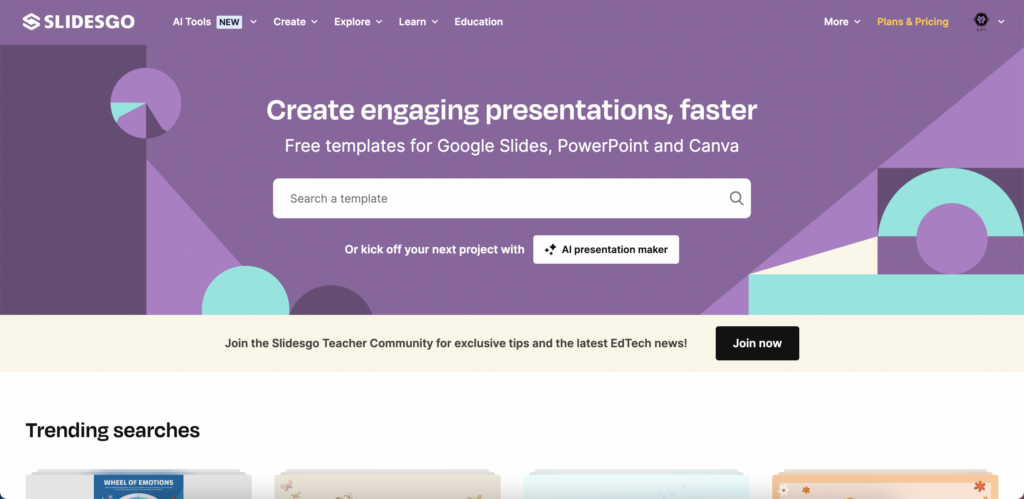
Features
- Template Variety: Choose from multiple templates.
- User-Friendly Interface: Easy editing options.
How to Use Slidesgo
- Go to the Slidesgo website and start a new presentation.
- Enter your topic and select a writing tone.
- Generate your presentation and customize it as needed.
6. Simplified
Overview
Simplified is a multifunctional AI tool that includes a presentation maker feature, allowing you to generate slides with ease.
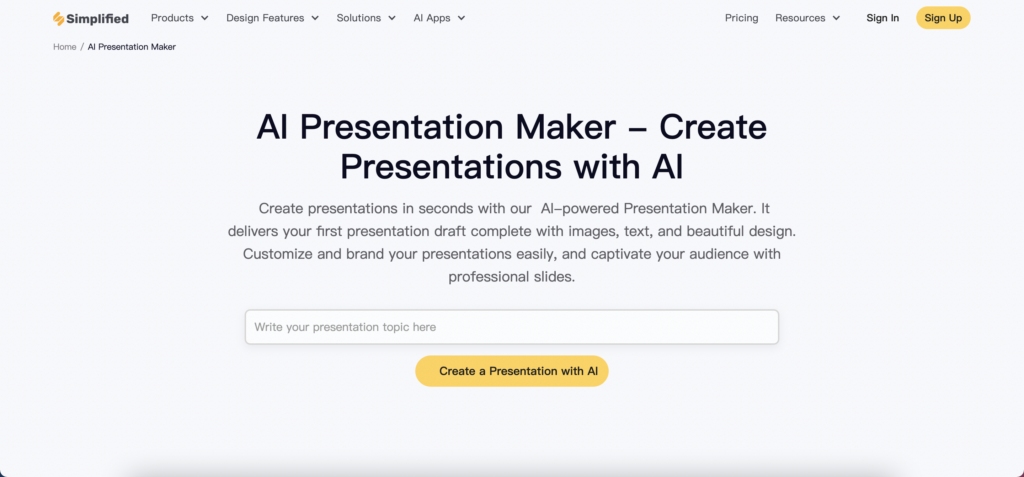
Features
- Advanced Options: Customize creativity levels and language output.
- Built-In Image Generator: Create images that fit your presentation theme.
How to Use Simplified
- Sign in to a free account on Simplified.
- Enter your presentation topic and choose a template.
- Generate your slides and export them as a PDF or PowerPoint file.
Conclusion
With these free AI PowerPoint makers, creating stunning presentations has never been easier. Each tool offers unique features tailored to different needs, whether you're looking for interactivity, design, or content generation. Explore these options, and you’ll find the perfect tool to enhance your presentation experience.