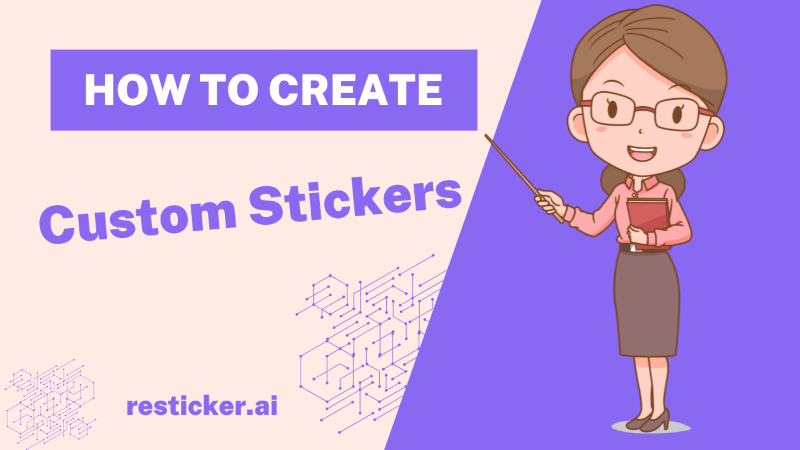
How to Create Custom Stickers with the Free AI Sticker Generator?
Custom stickers are a creative way to express individuality, promote your brand, or add a unique touch to your belongings. With the help of an AI sticker generator, designing personalized stickers has never been easier. Let us guide you step-by-step through the process of creating your own custom stickers.
Step 1: Define Your Purpose
Before you dive into designing, think about what you're going to use your sticker for. Select the type of scene you want on the left, such as "Tile Stickers".
Step 2: Selection method
Resticker offers three ways to create stickers. Choose one that suits your needs:
- Text to Sticker: Enter the description of the sticker you want to generate in the text box. Example: Anime girl with golden hair, big eyes, and a pink skirt.
- Image to Sticker: Submit a photo you want to convert into a sticker.
- Text + Image to Sticker: Upload a photo you want to convert into a sticker and enter a description of the sticker in the text box. Example: Change the color of the clothes to black.
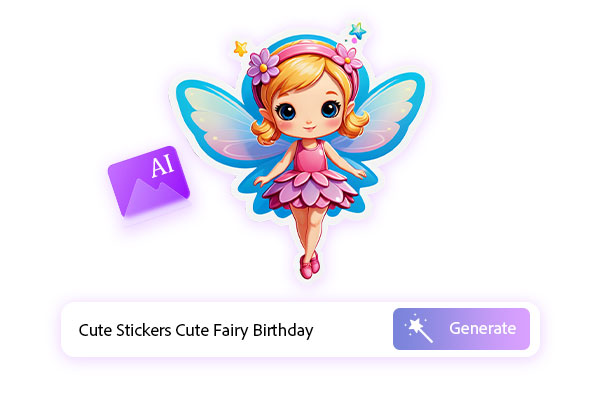

Step 3: Generate stickers
Click "Generate". Wait patiently for about 10 to 100 seconds, and the sticker you want will be easily completed. Text to Sticker generates faster, while Image to Sticker is relatively slow.
Step 4: Download and Share
In the "Preview Sticker" area on the right, 2 generated effect pictures are displayed. You can click on the picture to enlarge the preview. You can click to download it locally or share it on social platforms.
The generated pictures will be automatically stored in the history list. The history record can save up to 80 generated results. Each picture will be deleted after 7 days. Please download it in time. You can also choose to close the historical data and no longer store it in the history.
For the data in the history, you can choose batch operations. After clicking the "Multiple select" button, you can choose "Select all" or customize the pictures you want. Then select "download" or "delete".
Image to Sticker: Submit a photo you want to convert into a sticker.
Text + Image to Sticker: Upload a photo you want to convert into a sticker and enter a description of the sticker in the text box. Example: Change the color of the clothes to black.
Why Choose Our AI Sticker Generator?
No Design
Use our AI sticker generator to create stickers. No design skills are required.
Quick Creation
The AI sticker generator creates your stickers in just a few seconds based on text or photos, enabling a quick and simple creative process.
Full Custom
Create stickers of various colors, shapes, sizes, styles, and uses. From fun to professional, the possibilities are endless.
High Quality
Easily export high-resolution custom stickers. Perfect for digital use and printing as physical stickers.