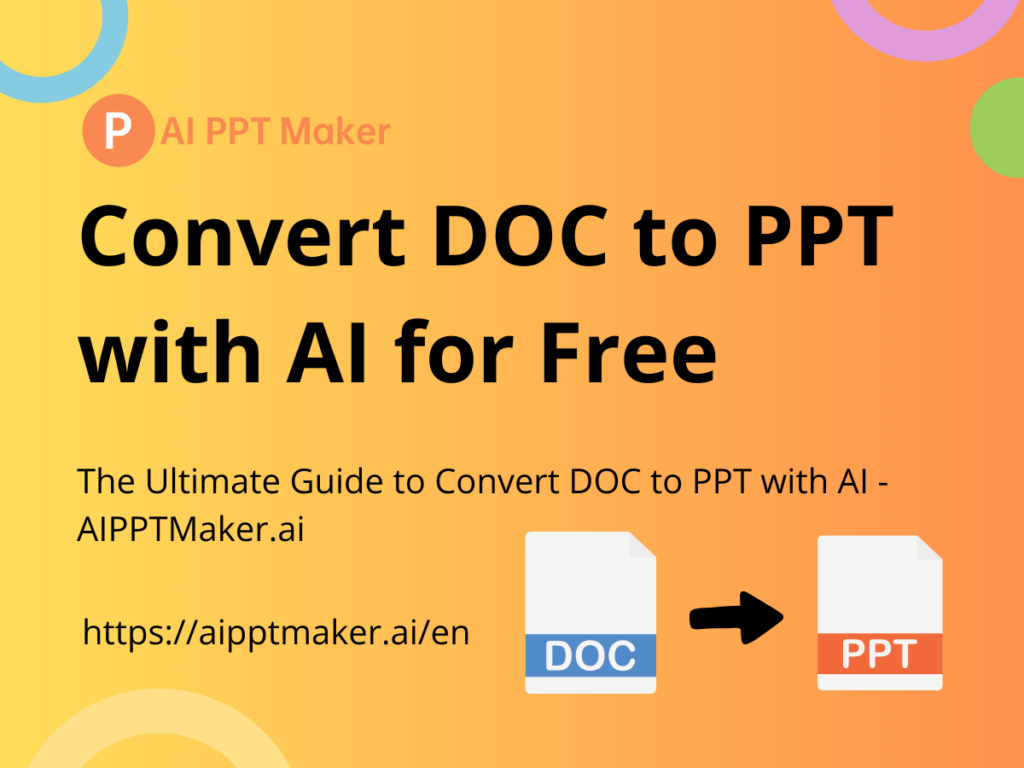
Introduction to Converting DOC to PPT with AI
If you’re looking for the fastest and simplest way to convert a DOC to PPT with AI, you’ve come to the right place. Using Word documents to create presentations can often be time-consuming, but with AI technology, this process is now faster, more efficient, and completely free. Whether you’re a student, business professional, or educator, converting a DOC to PPT with AI can save you hours of manual work.
One of the best tools available for this task is AI PPT Maker. It’s a powerful, online tool that allows users to quickly and easily transform DOC and DOCX files into professional-quality PowerPoint presentations. In this guide, we’ll show you how to use this tool effectively and explore why it’s the best option for converting Word documents into slides.
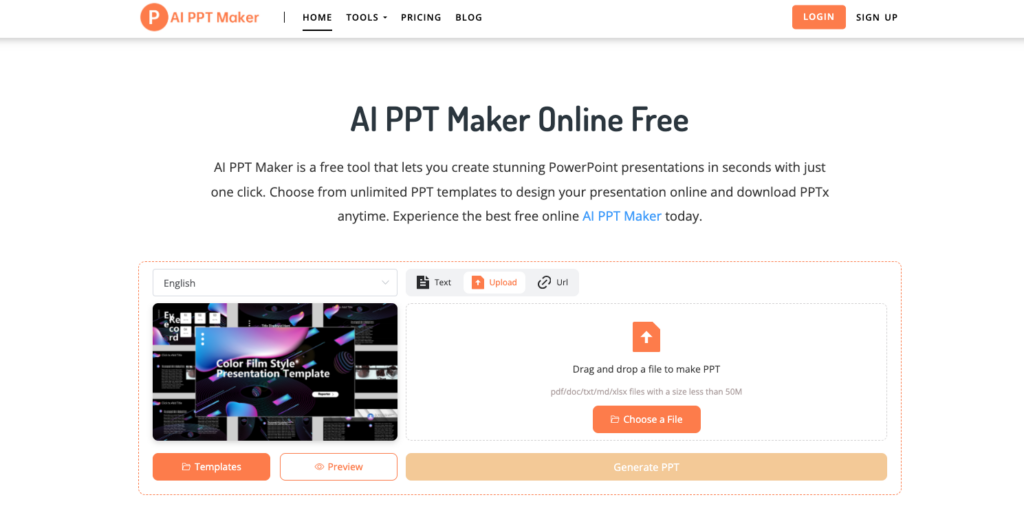
Why Convert DOC to PPT with AI?
Creating presentations manually from a Word document can be a tedious process. Whether you need to present data, a project plan, or educational content, transferring the content from DOC to PPT manually takes time and effort. Here’s why converting DOC to PPT with AI is a game-changer:
- Speed: AI-powered tools like AI PPT Maker can convert your DOC to PPT in just a few clicks.
- Accuracy: AI technology ensures that the formatting, structure, and content of your DOC are preserved when converting to a PPT format.
- Efficiency: It’s perfect for users who have limited time or don’t want to manually create slides from scratch.
By converting a DOC to PPT with AI, you can focus on refining your message and design instead of copying and pasting text. The AI does the heavy lifting for you.
How to Convert DOC to PPT with AI: Step-by-Step Guide
Using AI PPT Maker to convert DOC to PPT with AI is incredibly straightforward. Here’s a step-by-step guide to help you:
Step 1: Visit the AI PPT Maker Website
Go to AI PPT Maker. The website is user-friendly and doesn’t require any sign-ups or downloads.
Website: https://aipptmaker.ai/en
Step 2: Upload Your DOC or DOCX File
Once you’re on the homepage, click on the upload button and select the DOC or DOCX file you want to convert. The maximum file size is 50MB, which is more than enough for most users.
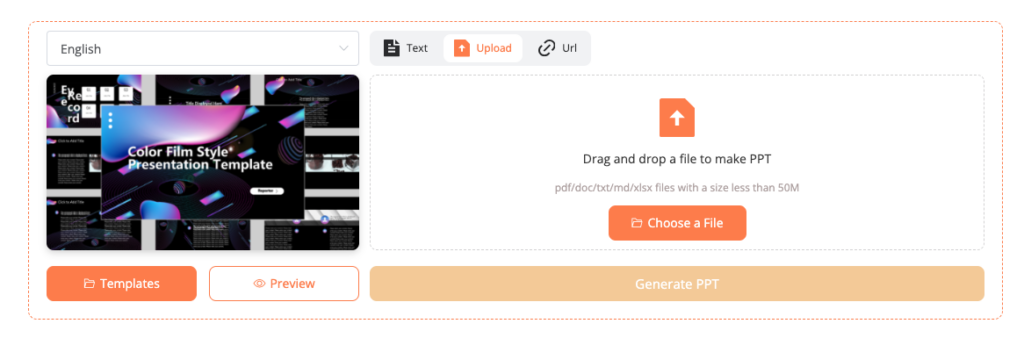
Step 3: Convert DOC to PPT with AI
After uploading your file, simply click the “Convert” button. In just a few seconds, AI PPT Maker will process the document and transform it into a PowerPoint presentation.
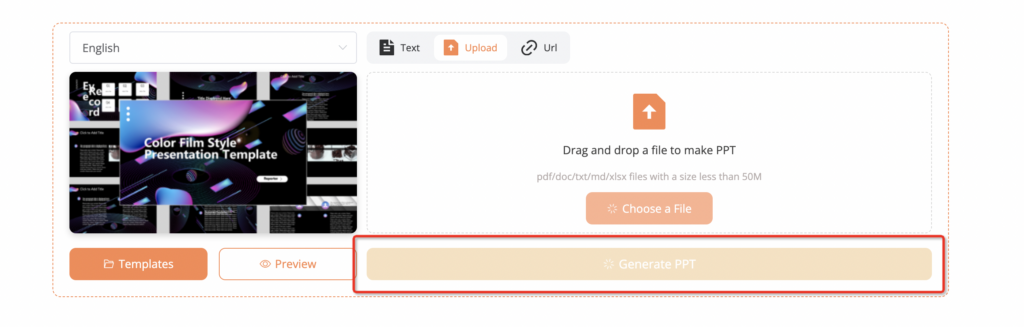
Step 4: Download Your PPT File
Once the conversion is complete, you’ll be able to download your PPT file. The slides will be neatly organized, maintaining the structure and content of your original DOC file.
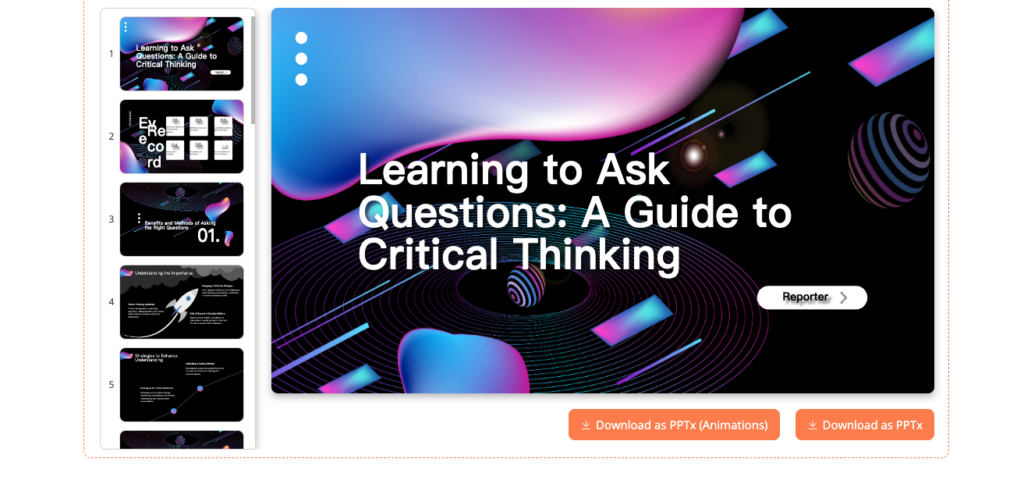
Features of AI PPT Maker for DOC to PPT with AI
AI PPT Maker is not just any converter; it’s a tool designed specifically for users who need to quickly and efficiently convert DOC to PPT with AI. Here are some of the standout features:
1. Free to Use
AI PPT Maker is completely free. You don’t need to pay for any premium versions or features, and there’s no need to create an account. Just upload your DOC file, and you’re ready to convert.
2. Supports Large Files
Unlike many other converters that limit file sizes, AI PPT Maker supports DOC files up to 50MB. This makes it ideal for users with large documents full of detailed information, images, or tables.
3. No Login Required
One of the best parts of AI PPT Maker is that you don’t have to sign up or log in to use the tool. You can start converting your DOC to PPT with AI right away, saving time and hassle.
4. Speedy Conversion
AI PPT Maker uses advanced AI technology to ensure fast conversions. Whether your DOC is 2 pages or 200, it’ll be transformed into a well-organized PowerPoint presentation in no time.
5. Accurate Formatting
When you convert DOC to PPT with AI, maintaining the formatting can be tricky with other tools. However, AI PPT Maker ensures that your headings, bullet points, images, and tables are accurately transferred into the slides, keeping your presentation neat and professional.
Why Choose AI PPT Maker as Your DOC to PPT Converter?
When looking for the best DOC to PPT with AI converter, you’ll find many tools online, but here’s why AI PPT Maker stands out:
- Ease of Use: The interface is simple and user-friendly, allowing anyone to convert DOC to PPT with AI in just a few clicks.
- Speed: As mentioned earlier, the conversion speed is fast, meaning you don’t have to wait long to get your presentation.
- File Size Limit: With support for DOC files up to 50MB, AI PPT Maker can handle large documents that other converters might struggle with.
- No Hidden Costs: Some online converters claim to be free but require payment for larger files or certain features. AI PPT Maker is genuinely free, no strings attached.
Comparing AI PPT Maker with Other DOC to PPT Converters
You may be wondering how AI PPT Maker compares to other DOC to PPT converters on the market. Let’s take a look at a few key points of comparison:
1. Conversion Quality
AI PPT Maker uses advanced algorithms to ensure the highest quality output. Many other converters may fail to preserve formatting, resulting in a messy and unprofessional presentation. AI PPT Maker guarantees that your slides will look just as good as your original document.
2. Speed
When you convert DOC to PPT with AI using AI PPT Maker, the process takes just seconds. Other tools may take longer, especially with larger files.
3. File Support
Most online converters have stricter file size limits, usually around 10MB. AI PPT Maker, on the other hand, supports DOC and DOCX files up to 50MB, making it more suitable for users with large documents.
How to Optimize Your DOC for AI Conversion
While AI PPT Maker does an excellent job of converting DOC to PPT with AI, there are a few tips you can follow to ensure the best possible result:
1. Use Clear Headings and Subheadings
Make sure your Word document is well-organized with clear headings and subheadings. This helps the AI identify the structure of your content and divide it into appropriate slides.
2. Bullet Points for Clarity
Presenting information in bullet points rather than paragraphs can make it easier for the AI to format your PPT correctly. Bullet points are easier to read on slides and make your presentation look more professional.
3. Keep Images and Tables Simple
If your DOC file contains images or tables, ensure they are simple and clear. Complex images or overly detailed tables can sometimes be difficult for the AI to process.
Frequently Asked Questions About Converting DOC to PPT with AI
1. Is AI PPT Maker really free?
Yes, AI PPT Maker is 100% free. You can convert as many DOC and DOCX files as you like without any charges.
2. Do I need to download any software?
No, AI PPT Maker is an online tool. You don’t need to download or install any software to use it.
3. What file formats are supported?
AI PPT Maker supports both DOC and DOCX formats. The maximum file size is 50MB.
4. Is my data safe?
Yes, AI PPT Maker respects your privacy. Your uploaded documents are processed securely, and the files are not stored on the server after conversion.
Conclusion: Convert DOC to PPT with AI for Free
When you need to convert DOC to PPT with AI, AI PPT Maker is the best option available. It’s fast, free, and easy to use, making it the perfect tool for students, educators, professionals, and anyone else who needs to create presentations from Word documents.
Try out AI PPT Maker today, and experience the convenience of converting DOC to PPT with AI effortlessly. Stop wasting time on manual formatting—let AI PPT Maker do the hard work for you, so you can focus on delivering an amazing presentation.